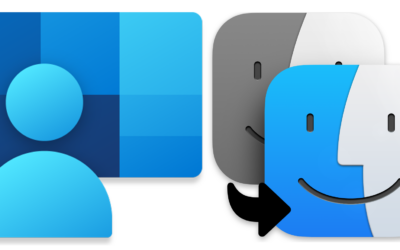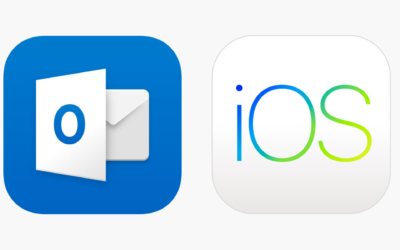Remove Profile on Outlook Android
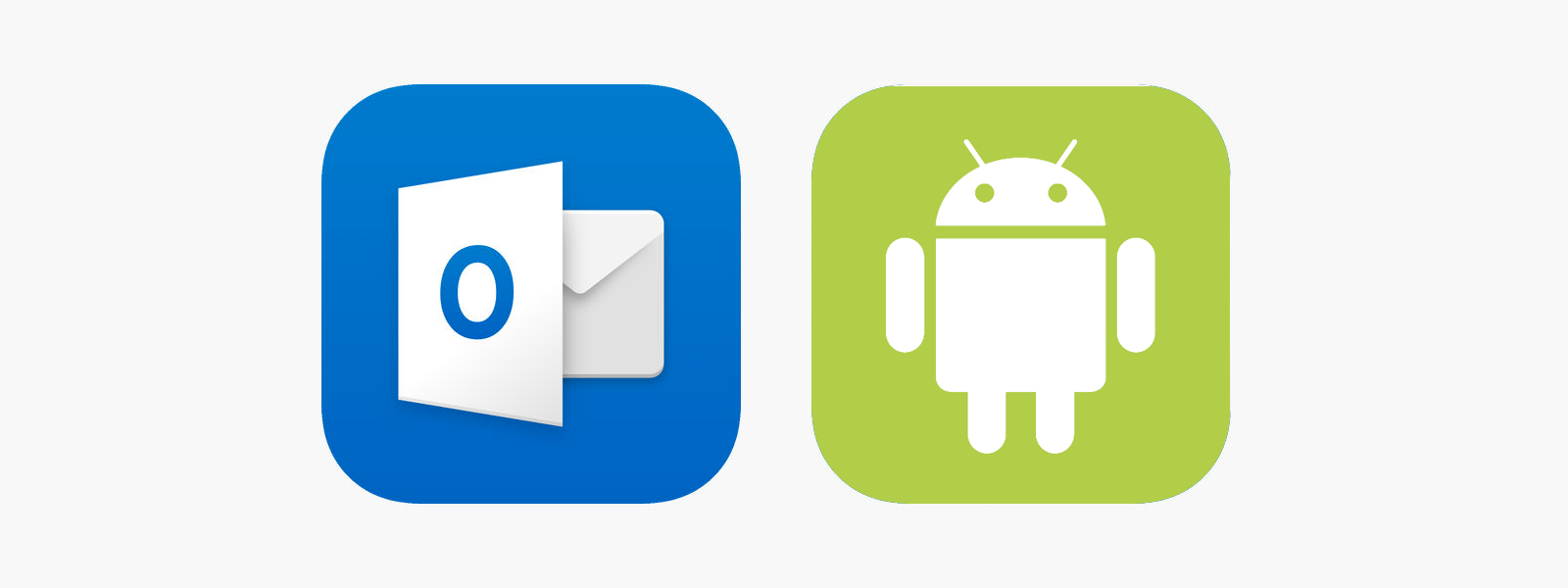

Click on the gear icon on the bottom left.
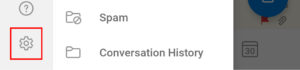
Select the account you want to delete.
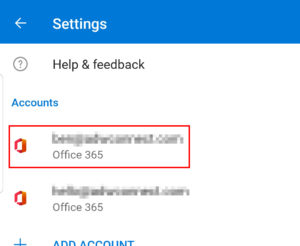
Scroll to the bottom and select “Delete Account”.
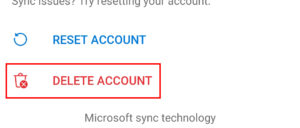
Related Articles
InTune Company Portal and Mac Migration Assistant: A Troublesome Duo?
If you are here, you probably know the difference between the two applications and desperate to find the solution! Skip to the next section. The InTune Company Portal and Mac Migration Assistant are two powerful tools that businesses can utilize to streamline the...
Enabling TeamViewer Permissions on Mac
If you’re starting TeamViewer on your Mac running macOS 14.0 (Sonoma) or higher for the first time, you will be prompted with the following dialog
Remove Profile on Outlook iOS
Open Outlook and select the home icon. Click on the gear icon on the bottom left. Select the account you want to delete. Scroll to the bottom and select "Delete Account". Related Articles
Add and Remove Profiles from Outlook
How to ADD an Outlook Profile: PC Mac Android iOS (iPhone/iPad) How to REMOVE an Outlook Profile: PC Mac Android iOS (iPhone/iPad) When removing Outlook on PC (if only one email account exists): In Outlook, select File > Account Settings > Manage Profiles Choose...